
June 11, 2019
Say Hello to Your New SMSBump Dashboard
With the continued development of new app features, the SMSBump team decided to give its users an easy way to keep up with the pace.
Introducing the new SMSBump dashboard: All the important info you need gathered on a single page, giving you greater insight and saving you more time to plan and strategize on your next marketing move.
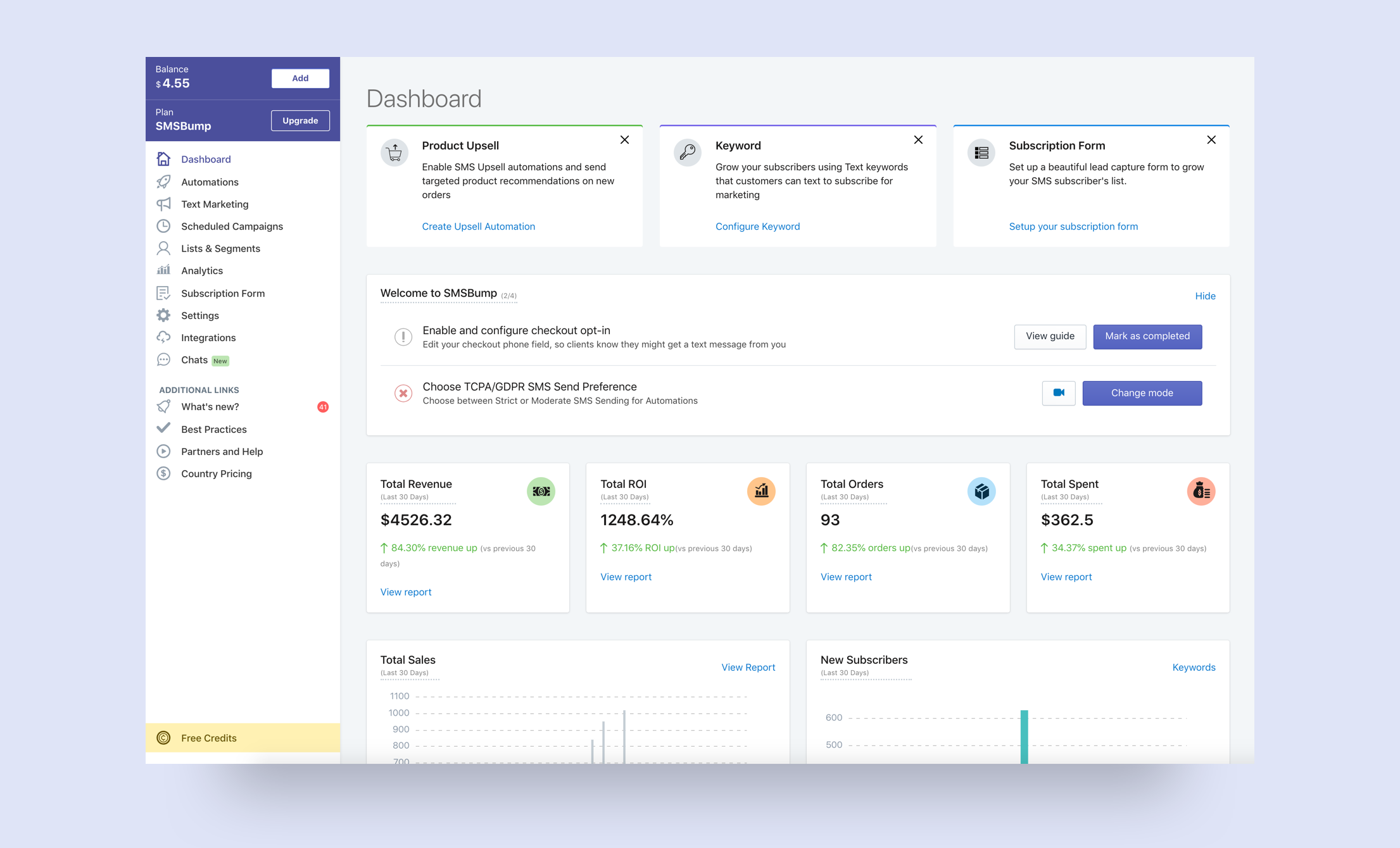
Actions We Recommend
Unsure of what SMSBump feature you should start with? We give you a few popular ones that are effective in improving customer engagement and boosting sales.
-
Product Upsell: This automation feature allows you to recommend specific products when customers are making a new order.
-
Customer Winback: Give customers special deals and discounts to lure them back to your store.
-
Subscription Form: Grow your subscribers with a personalized popup or floating button subscription form. Copy and paste the form’s code to embed it on any webpage you like.
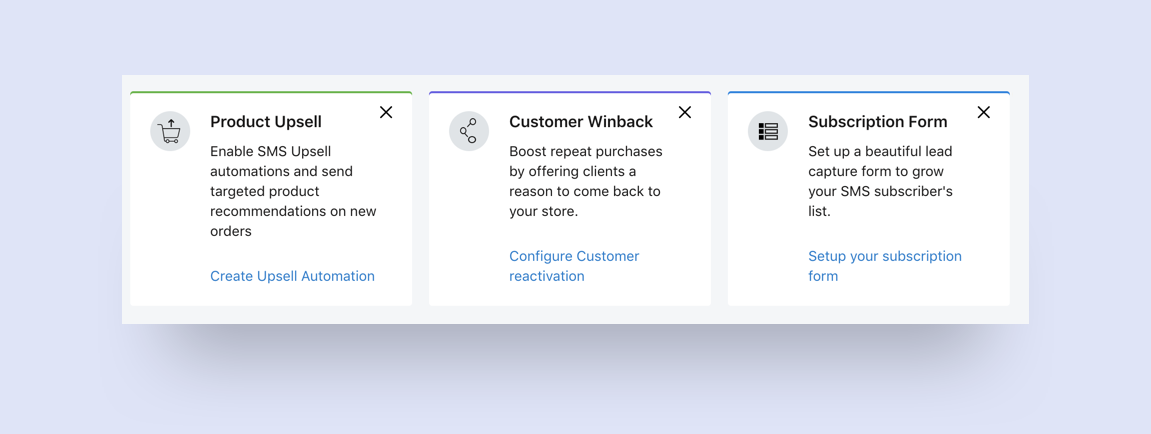
Helpful Guidance
As soon as you install the SMSBump app, your dashboard greets you with important setup considerations and how to configure them. You can click on the camera icon for a short video tutorial, or click on view guide to follow the steps.
-
Enable and configure checkout opt-in: Edit your checkout opt-in fields so they correspond to the latest GDPR and TCPA regulations.
-
Choose TCPA/GDPR SMS Send Preference: Click on Change mode to choose between strict sending (messages sent only to customers who accepts SMS marketing) or moderate (messages sent to any customer who provides a number).
-
Enable Quiet Hours: When enabled, customers will not be sent text messages during the amount of set hours that follow.
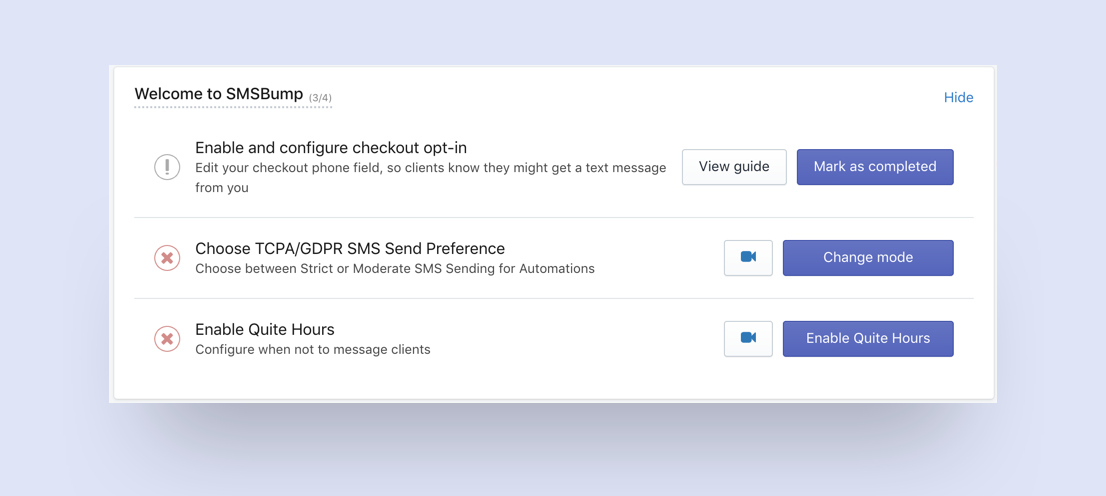
Tracking For Success
Review your store’s most important stats, so you can strategize for success.
-
Total Revenue: Your generated profit using SMSBump in the last 30 days.
-
Total ROI: The percentage of the amount from what you spent on store credits to profit you received in the last 30 days.
-
Total Orders: Total orders customers made in the last 30 days.
-
Total Spent: The amount of money you spent in SMSBump in the last 30 days.
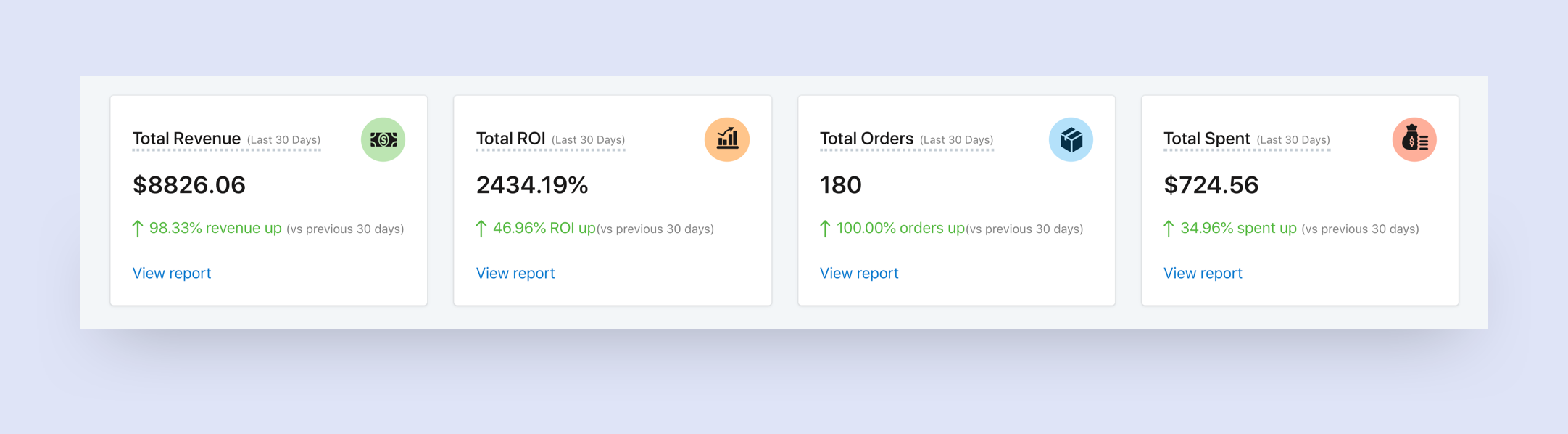
Clear Analytics and Quick Access to Keywords
Valuable insights not only help you plan how to reach higher sales but give you a better understanding of customer needs and how to address them.
In our new dashboard, by comparing the bar graphs Total Sales and New Subscribers you can take note on which days automations and text marketing are going strong and reflect on what actions are bringing you more customers. Hover over a specific line to see that day’s exact data. Click on View Report for detailed analytics on text marketing and automations.
Click on the new shortcut to Keywords, and purchase a keyword to give specific lists of customers an easy way to opt in to receive exclusive deals and discounts.
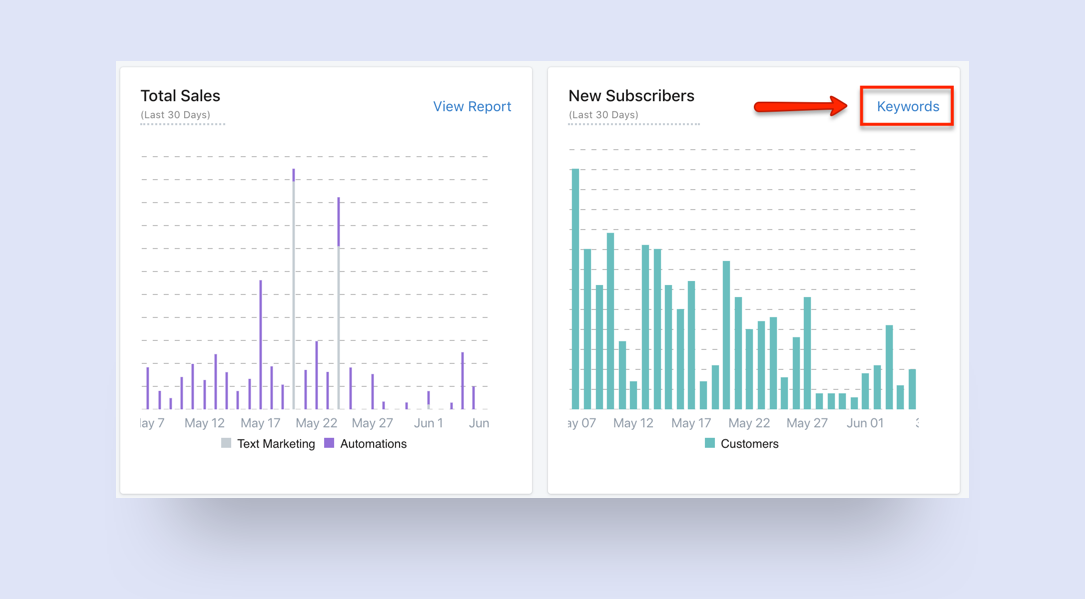
We’re Feeling Generous
Free Credits is located on the dashboard side menu. This page presents you with 5 different ways you can earn free credits to use towards your next text marketing campaign!
-
Write a Shopify Review: You will receive a huge thanks from our team!
-
Enable at least 1 Automation: Get $2 for your launching your first SMS automation.
-
Send a Text Marketing Campaign: Get $2 for sending your first text marketing campaign.
-
Share Your SMSBump Success Story: Each success story post you make will earn you $2 in store credits.
-
Affiliate: Receive a 5% monthly commission from what a referred store spends on credits, or an SMSBump paid plan.
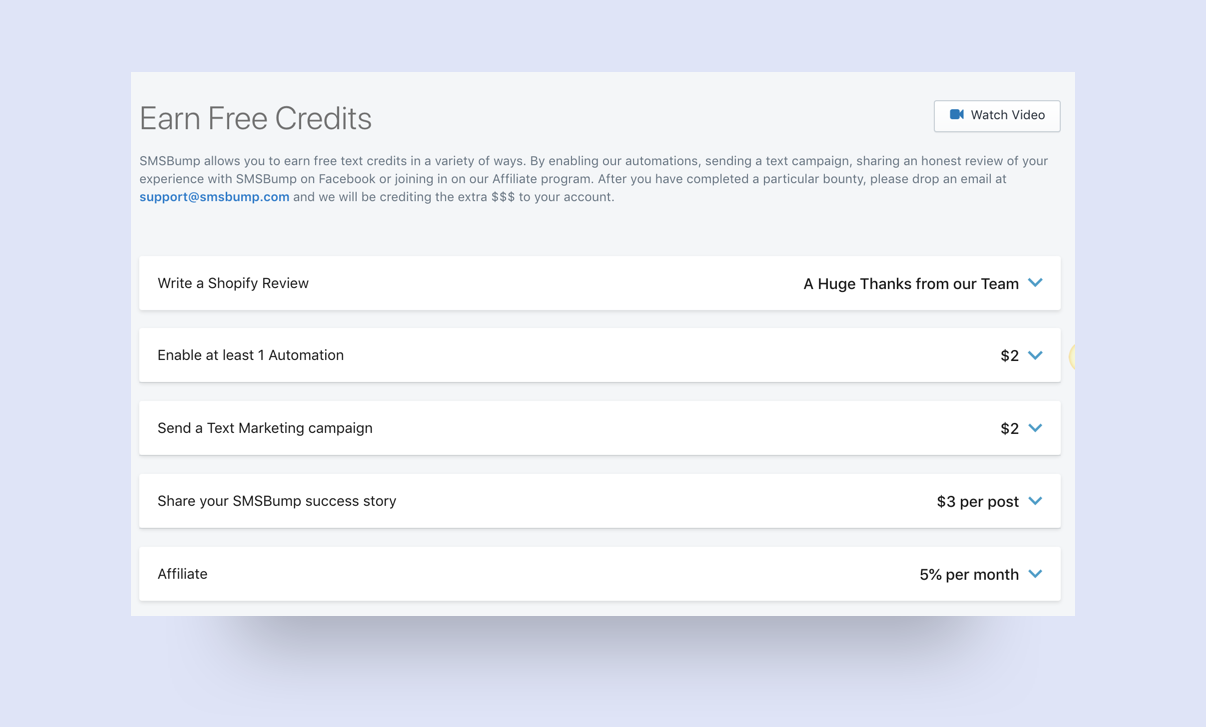
Help Us Improve
Your feedback is important to us, and helps makes SMSBump both easier to use and grow stronger with exciting new features. Leave a review on the Shopify app store page to let us know how we’re doing.
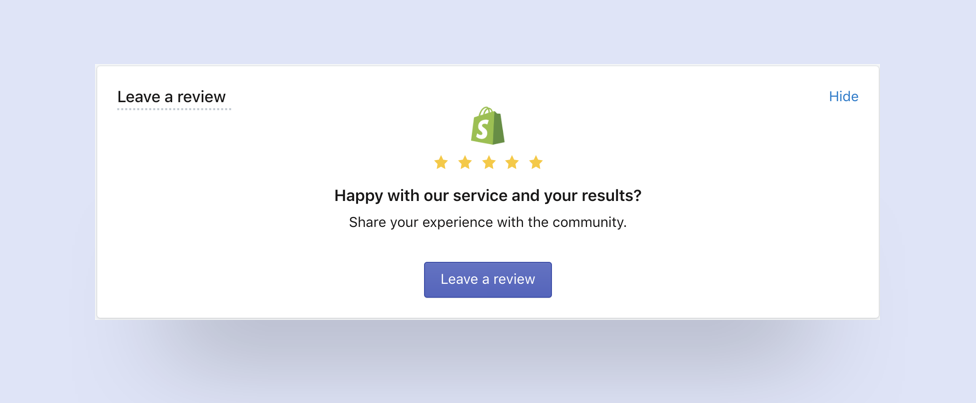
Like the Redesign?
The new layout and flow of the SMSBump dashboard was created to make your experience with the app much simpler. Now you can focus on the most important actions first, and then easily track the most important performance metrics for your SMS marketing strategy in Shopify. Get started today!

Ina Iontcheva
Start growing today
Sign up today and join 90,000+ eCommerce businesses making it big with Yotpo SMSBump

