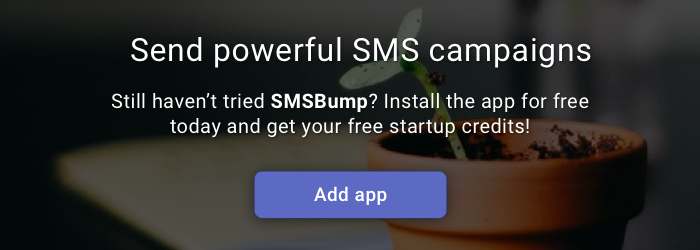February 20, 2019
How to Send Automatic SMS Notifications for Order Delivery in Shopify
One of the best ways to send your customers order updates is using direct SMS notifications.
With the automated SMS order updates in SMSBump, you can give customers peace of mind knowing that your business provides consistent transparency.
Something that a single order confirmation doesn’t deliver.
In this post, we'll explain the necessary steps you need to do for enabling the Order Delivered SMS automation so your customers receive text messages when their package is delivered.
What can you use Order Delivery SMS automations for?
You can basically use the automation for order delivery in any way you find fit for your brand and audience.
Overall, it’s mostly used to create a positive feeling in your customers that the whole process is complete and you’ve been thorough with your shipping updates.

This promotes your brand as a reliable business and is one of the small but important pieces to making up your SMS marketing strategy in Shopify.
-
To give customers peace of mind
-
To ask customers if everything went well
-
To ask customers for feedback
-
To send customer appreciation messages
-
To ask customers for a review (Integration partners coming soon)
How does SMSBump know when the Shopify order is delivered?
Order delivery tracking in Shopify is done using a tracking code provided by your shipping carrier.
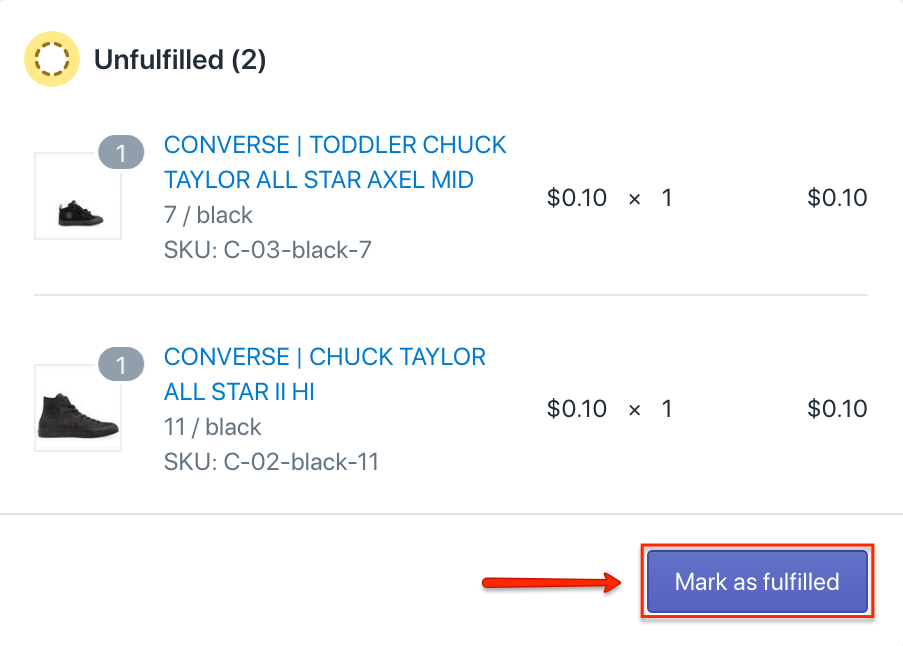
When your order is marked as fulfilled, you need to select the Shipping carrier and enter the tracking code.
![]()
Check out this tutorial where you will learn how to use the tracking numbers so your Shopify store can let SMSBump know when the order is marked as delivered by your shipping provider:
Shopify Tutorial: How to Add Tracking Numbers to Fulfilled Orders
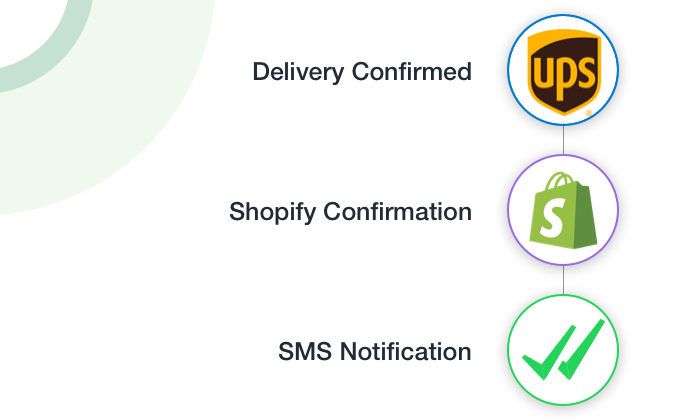
Once you’re done and you’re ready with the Shipping carrier tracking numbers, you can now count on SMSBump to detect when Shopify confirms the order as delivered so it can send the automatic SMS notification.
How does SMSBump automate your Order Delivery SMS notifications?
Time to activate your Order Delivery SMS Automation in SMSBump.
1. Go to your SMSBump Automations.
2. Open the Order Delivered automation (or create a new automation).
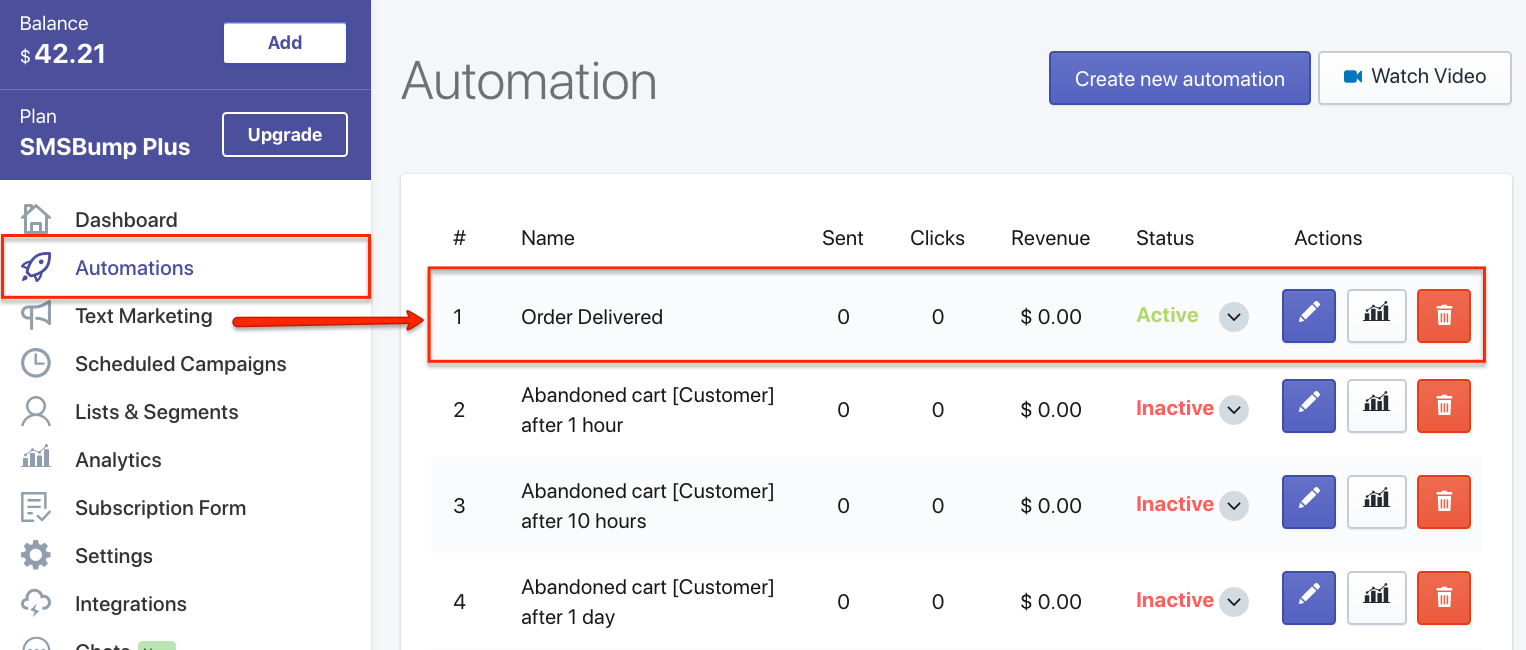
3. Select the Order delivered event from the dropdown below the Automation name.
4. Enter the rest of your automation details such as Automation name, Recipient (Admin or Customer) and Message Delay.
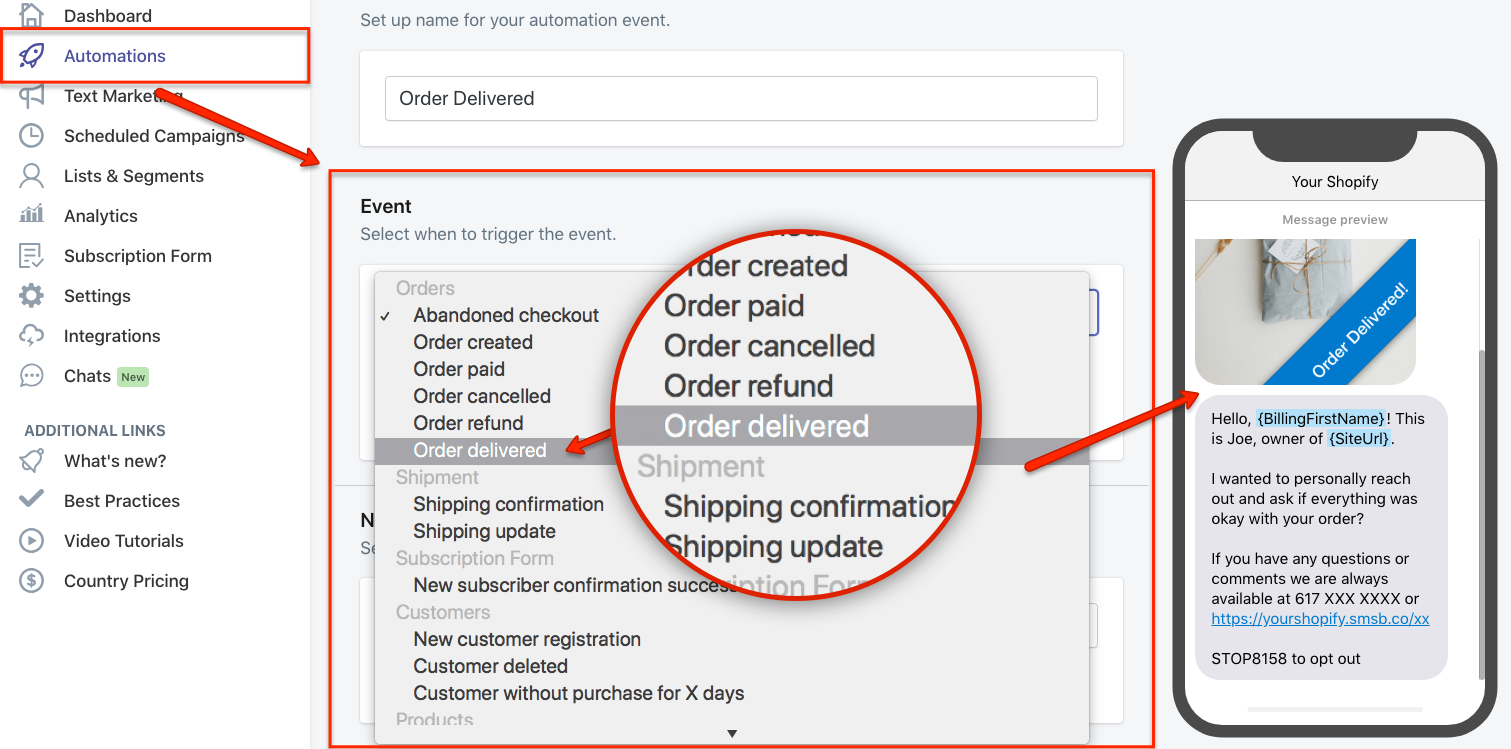
5. Add an image or GIF to your message (Optional). You can make the message more engaging for recipients using relevant images to your brand and products.
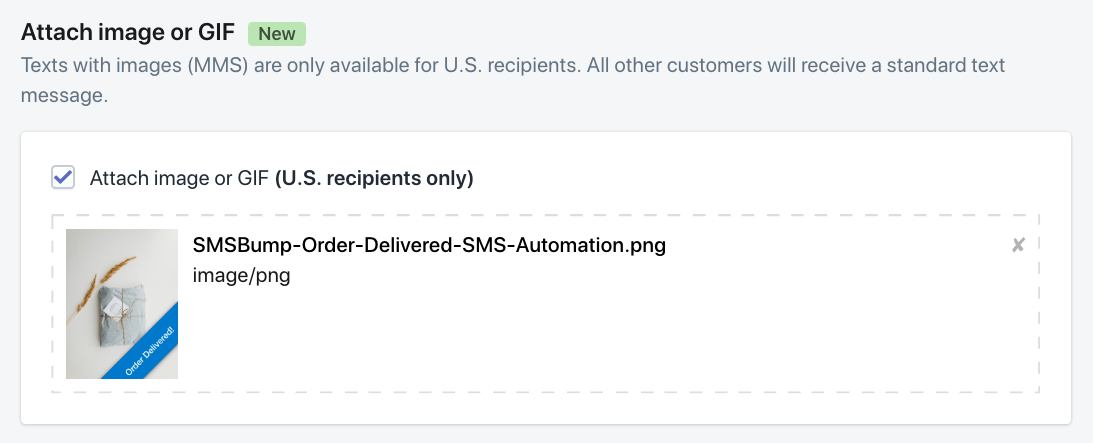
6. Go to the Text field to configure the message your customers will receive when the order is marked as delivered in your Shopify store.
You will notice one of the short-codes is called {TrackingNumber}. This is the number you get from your shipping carrier and you can enter it in the message if you like.
![]()
This is an example SMS template you can use and modify for your Order Delivery automations:
Hello, {BillingFirstName}! This is Joe, owner of {SiteUrl}!
I wanted to personally reach out and ask if everything was okay with your order?
If you have any questions or comments we are always available at 617 XXX XXXX or https://yourshopify.smsb.co/xx
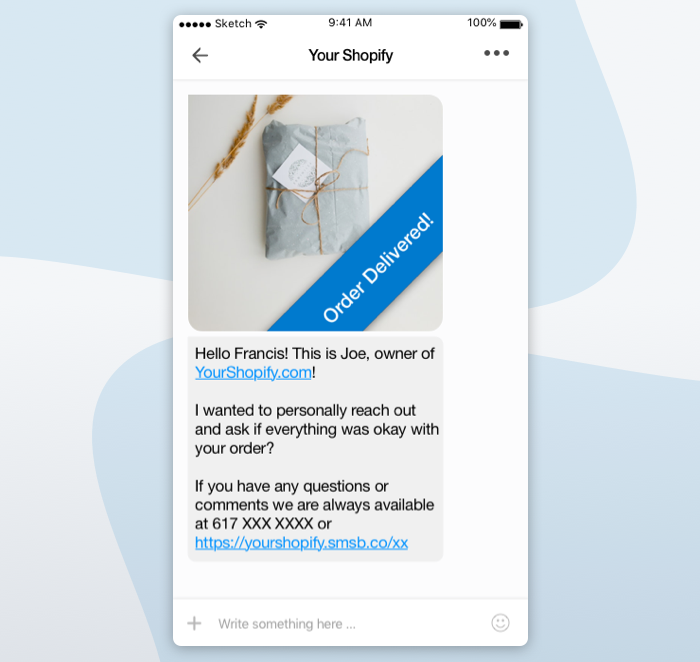
Conclusion
Order delivery SMS notifications are a great way to show customers you're transparent and consistent with your regular updates and care about their confidence and peace of mind that everything with their package is in order. A positive feeling that customers value and can go a long way.

Mihail Savov
Start growing today
Sign up today and join 90,000+ eCommerce businesses making it big with Yotpo SMSBump