
October 4, 2018
Verify the Success of Your SMS Promotions with the New Campaign Overview
The new Campaign Overview in SMSBump gives you a deeper and more elaborate look at the SMS marketing campaign you’re about to send.
You can now view all the important details of the campaign and make sure that you’re sending it to:
-
The right audience
-
With the right budget
-
Acknowledging the Opt-out option for international recipients
-
Viewing how recipients will view your text message
To view the new Campaign Overview, simply open your Text Marketing section and choose Shopify Customers.
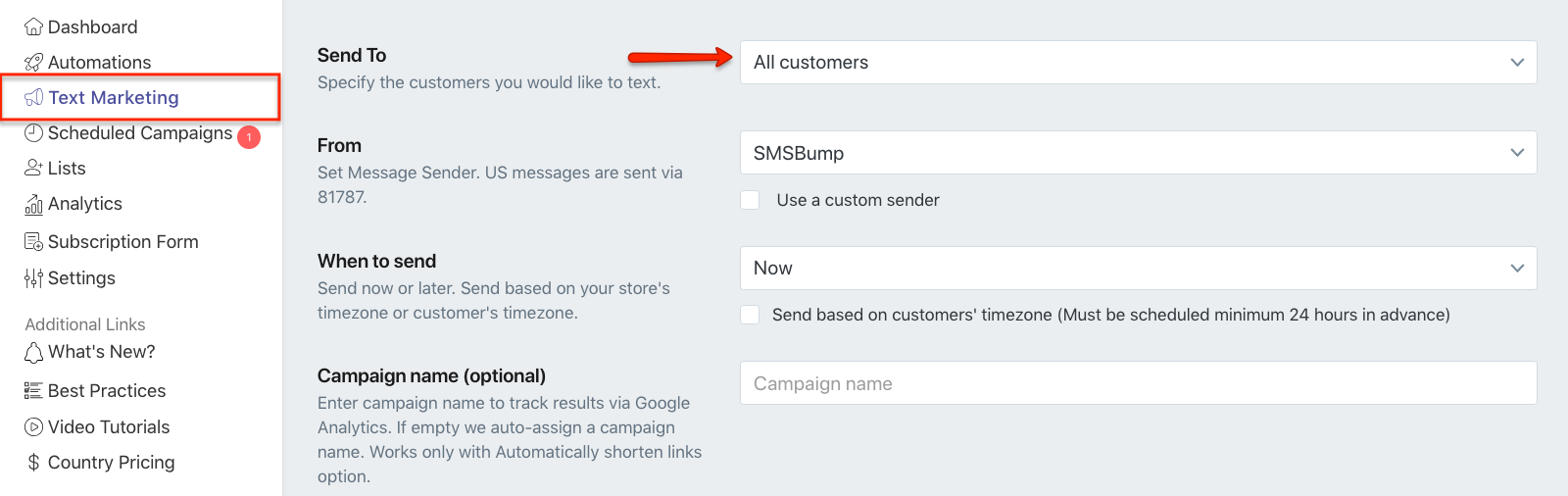
After you configure all the parameters of your campaign like audience, sending time, campaign name and text message, you click the Send button.
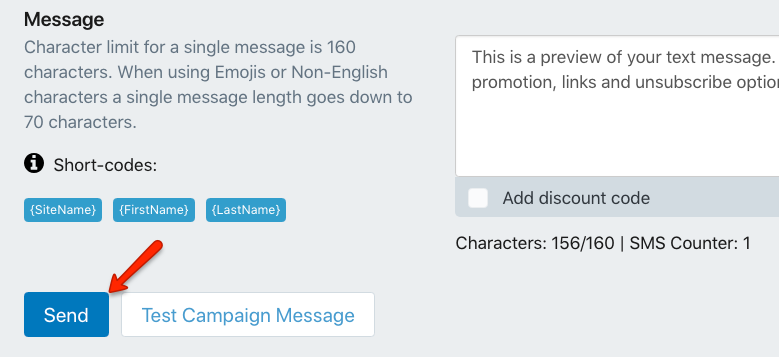
After clicking send, SMSBump will display the Campaign Overview so you can verify everything and submit the new marketing promotion.
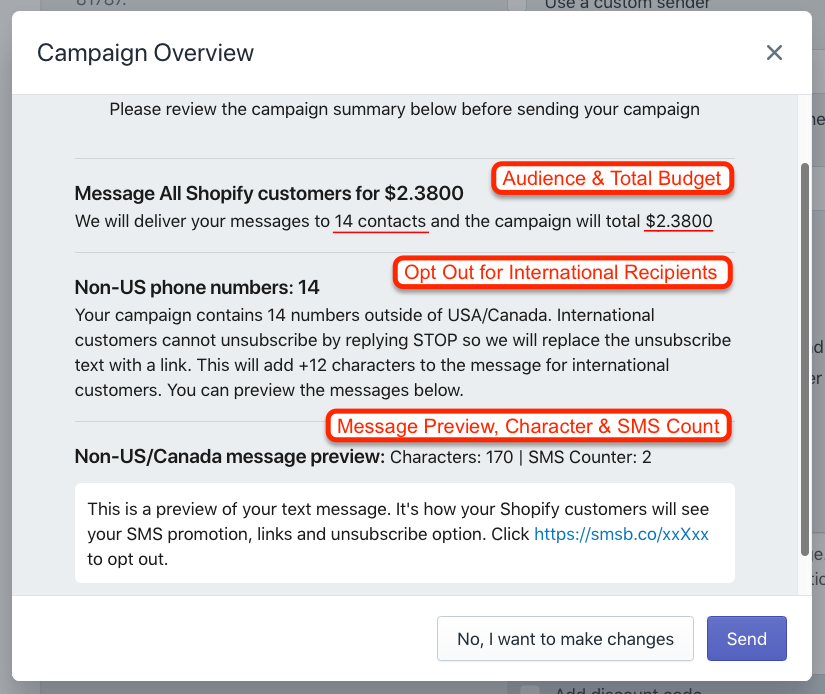
Important highlights:
-
Number of contacts you’re about to message
-
Total cost for the campaign
-
Number of contacts outside USA/Canada where recipients can unsubscribe by a link rather than replying to a text message
This unsubscribe link will add 12 extra characters to the message for customers outside of the USA and Canada. Use the message preview to see if this affects your text. If it increases the SMS count beyond a single message (160 characters), so you can make changes if necessary to prevent unexpected campaign costs.
If you prefer to exclude recipients outside the USA/Canada, you can use the enhanced customer filters and target your campaign for your preferred country.
-
The message preview for international recipients shows you how the Opt-out / STOP option will look like on their mobile devices. Make adjustments if needed.

Mihail Savov
Start growing today
Sign up today and join 90,000+ eCommerce businesses making it big with Yotpo SMSBump

